"We are pleased to offer this collection of easy-to-use
presets for Adobe Camera RAW users in conjunction with Jack Davis," said
Craig Keudell, president of onOne Software. Thanks to Jack, not only do we have
the same presets but there are some additional ones as well that are sure to
enhance their production workflow."
Designed to work the way you work, the PhotoPresets with
One-Click WOW! Tackle only one development parameter at a time allowing you to
optimize your image at each step to create the look you really want without
sacrificing any one quality.
You start with
adjusting your images color and tone and then add effects like black and white
conversions, tinting, split-toning and vignetting. With 85 presets in 6
categories the number of combinations is astounding.
Hands-on
I downloaded the software which is less than 2MB. You will need to sign-up and
select the operating system type in order to proceed to the download section.
Installing it was a breeze.
I loaded up a NEF (Nikon Raw File) in ACR, all the WoW
presets are located at the right side bar, and you will need to click on the
last button to view them.
There are a number of preset categories namely:
- White Balance
Tone Control
Vibrance
HSL
Black and White
Tint
Vignette
Old Photo Effect
Sharpening (Landscape and Portraits)
Below is my version of converting a colored photo into black
and white. The whole process takes less than 1 minute. Try the preset and you
will love it!


Video Tutorial
To learn more on how to optimize your photos using PhotoPresets, watch the
videos below:
Getting Started with PhotoPresets for
Adobe Camera RAW 4.1 (6:15, 17 MB)
Using the Presets in Adobe Bridge CS3
(6:48, 16.7 MB)
Advanced (26:32, 80.6 MB)
{mos_ri}


 Nikon has released version 1.3 sofware updates for Capture NX Windows and Macintosh. Support for RAW files of Nikon D3 and Nikon D300 has been added.
Nikon has released version 1.3 sofware updates for Capture NX Windows and Macintosh. Support for RAW files of Nikon D3 and Nikon D300 has been added.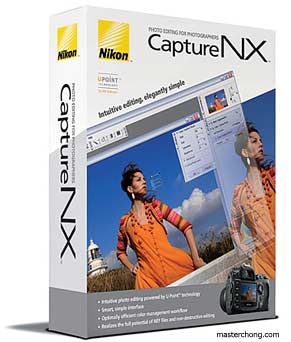


Be the first to comment